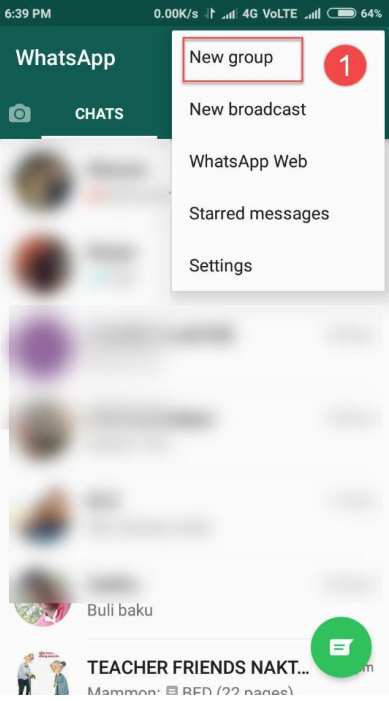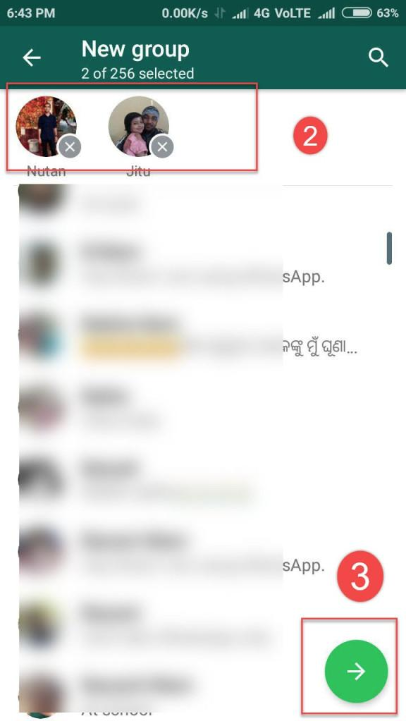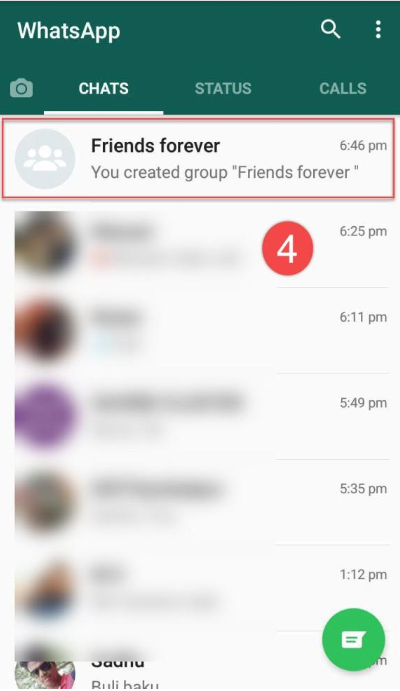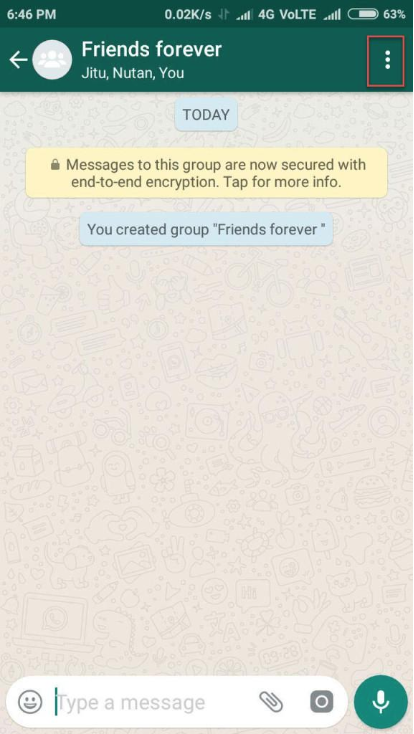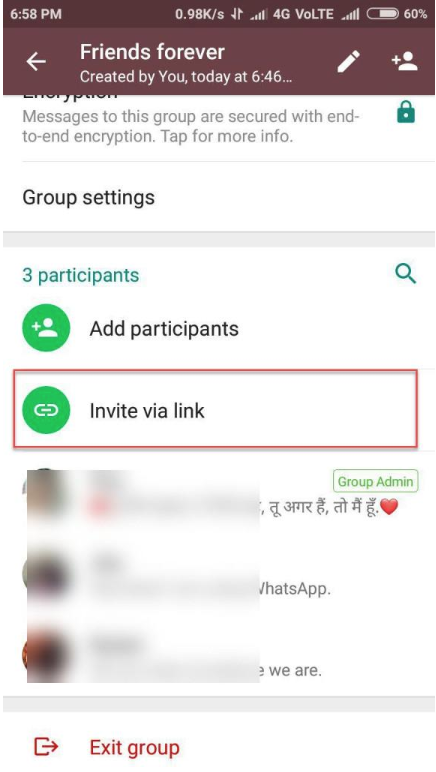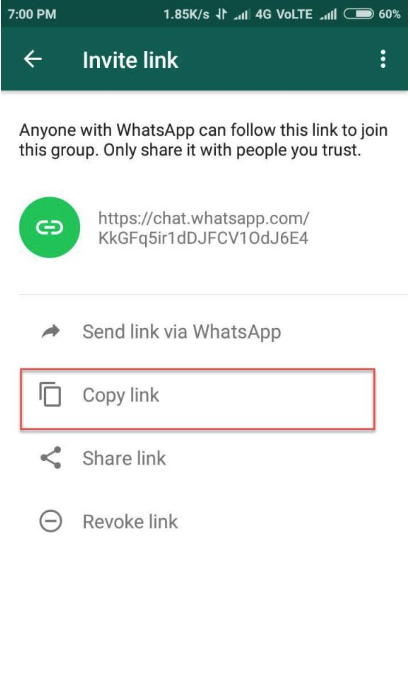Do you want to create your own whatsapp group? Yes, you can do it. It is very simple to create and share to add people. Whatsapp is such a popular app which offers you to create your own group. It is one of the best features of the app. To communicate with your friends, classmates, colleagues, office staff and family members it is a big platform for you.
How to create a whatsapp group?
Before creating a whatsapp group link first you have to create a whatsapp group. So at first, i want to inform you how to create a whatsapp group. It is really very easy to make a group on whatsapp. Here I will guide you step wise process with providing screenshots. It will help you in the easy making. I know you have already installed whatsapp on your smartphone. So let’s start.
#1) First of all go to your whatsapp app and open it. In the first step, you will see three doted options in right top corner of the screen.
#2) Click on the three doted icons which will give you more options like a new group, new broadcast, whatsapp web etc.
#3) Now tap on the first option I mean new group option. After touching it you will go to another page.
#4) You can see add participants option with showing your contacts. Now it is the time to add your group member. Select your members from contact list.
#5) Now click on the arrow ➡ key for next steps. You will see an option to add subject. Here you can provide your group icon and group name. Tap on tick ✅ option.
#6) Finally you created your favorite whatsapp group. You can add a maximum of 256 people in a group. Now you can start chatting on it.
How to create a whatsapp group invite link?
After creating your whatsapp group you want to add more members on it. So you want to share group invite link to your friends. It is good. So now I want to share you the process how to create whatsapp group invite link. It is also a simple work. Just follow my instructions given below.
#1) Open your whatsapp and go to the whatsapp group you just created.
#2) Now click on the group name. It will take you to the next step.
#3) In this page you will see so many options. Scroll down your page. In the middle of the page, you will see an option ” invite via link ”.
#4) Now click on invite via link options. You will see your group invite link with three options copy the link, share a link and revoke links.
#5) Share your invite link with your right choice.
Conclusion
Now you can share your whatsapp group link to your friends and family members to add more members to the group. As an admin, you can add maximum people directly and from invite links. Your friends can join groups through the given whatsapp group invite link.
Add The Sports Daily to your Google News Feed!